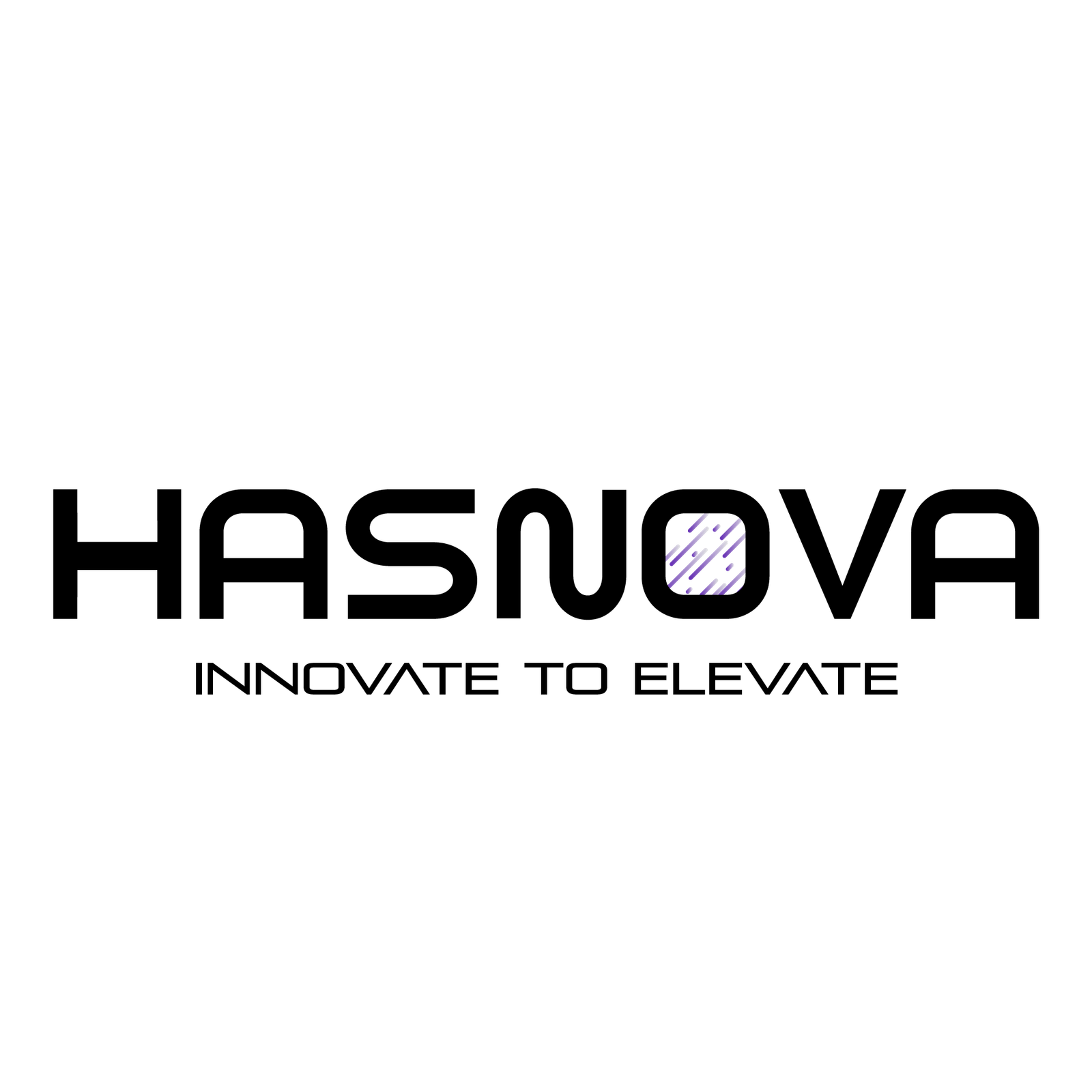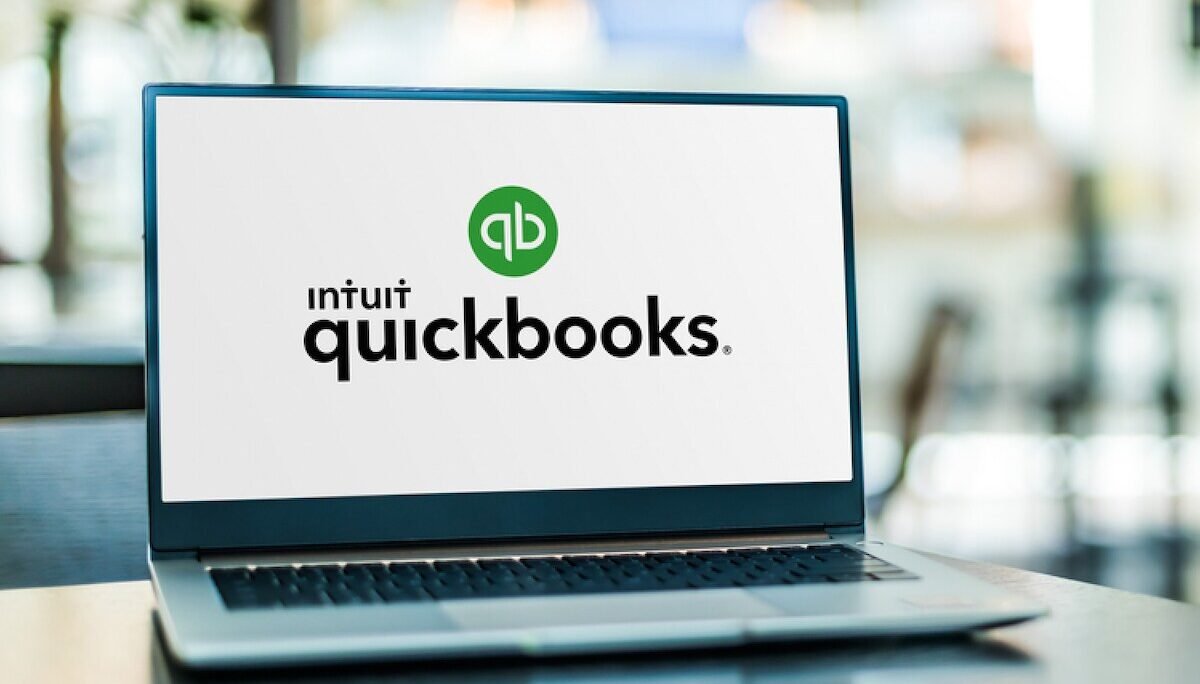Are you fed up with spreadsheets and complicated financial procedures? Don’t worry, Intuit QuickBooks is here. Businesses may find financial management difficult, but Intuit QuickBooks makes it simpler than ever. QuickBooks, one of the top accounting programs, has several features that make managing finances easier for companies of all kinds. Here’s everything you need to know about Intuit QuickBooks, including its main functions and QuickBooks Intuit login process and much more will be covered in this blog.
What is Intuit?

Before we move forward let’s get to know what Intuit is. The Intuit Inc. is a global American business software corporation that focuses on financial software. This company was started by Scott Cook and Tom Proulx in Palo Alto, California, in 1983.

Sasan Goodarzi is the CEO, and the company’s headquarters are in Mountain View, California. This business creates and markets accounting, tax, and financial software as well as associated services for individuals, small businesses, and accountants. Among the services it provides are the email marketing platform Mailchimp, the small business accounting software QuickBooks, the tax preparation application TurboTax, and the credit monitoring and personal accounting service Credit Karma.
What Is Intuit QuickBooks?
Intuit QuickBooks is a powerful accounting software developed by Intuit, a company known for creating financial solutions for individuals and businesses. IIntuit QuickBooks products were first released in 1992 and are primarily targeted at small and medium-sized businesses. They provide cloud-based and on-premises accounting software that can handle and pay bills, take company payments, and handle payroll. It comes in multiple editions as desktop applications for Windows. The Mac and online versions are also options.QuickBooks is widely used by small and medium-sized business owners. Furthermore, according to data from 2019, small businesses accounted for 40% of the 3.3 million QuickBooks Online members and now recently 7 million customers globally using QuickBooks.
What Are The Main Features of Intuit QuickBooks Online?
The cloud-based version, Intuit QuickBooks Online, is perfect for businesses looking for flexibility and accessibility. Key features include:
- Expense Tracking: Easily track expenses and categorize them for tax purposes.
- Invoicing: Create professional invoices and track payment statuses.
- Reports: Generate detailed financial reports to understand your business’s health.
- Payroll: Simplify payroll management with integrated solutions.
- Mobile App: Manage your finances on the go with the QuickBooks app.
How to Access Your Intuit Account?
To use Intuit QuickBooks, you need an Intuit account. Here’s how you can access it:
- Visit the Intuit Login page.
- Enter your registered email and password.
- Once logged in, you can access services like QuickBooks, TurboTax, and more.
If you don’t have an account, creating one is simple:
- Click on Create an Account on the login page.
- Provide the necessary details and verify your email.
How To Get Started with QuickBooks Intuit Login?
Follow these steps If you’re using a new device or logging in for the first time,
- Log in to QuickBooks Online.
- Enter your phone number, password, user ID, and email address.
- Optional: choose Remember me if you want to save your sign-in information.
- Click Sign in.
- You will receive a 6-digit verification number via text message or email. Choose Sign in after entering the code.
However, If you’re using a different user ID to log in follow steps given below;
- Log in to QuickBooks Online.
- Choose Change your user ID. It will show whether you have recently logged in with any other Intuit accounts.
- Enter your phone number, password, user ID, and email address.
- Optional: choose Remember me if you want to save your sign-in information.
- Click Sign in.
- We will send you a 6-digit verification code by text message or email. To sign in, enter the code and choose Continue.
What Are the Pricing Options for Intuit QuickBooks?
Intuit QuickBooks offers four pricing plans—Simple Start, Essentials, Plus, and Advanced—to meet your company needs as a startup or expanding business owner. Every package includes tracked incomes and expenses, linked banks, and reports. Higher packages also provide additional capabilities like project profitability and inventory management. Check out
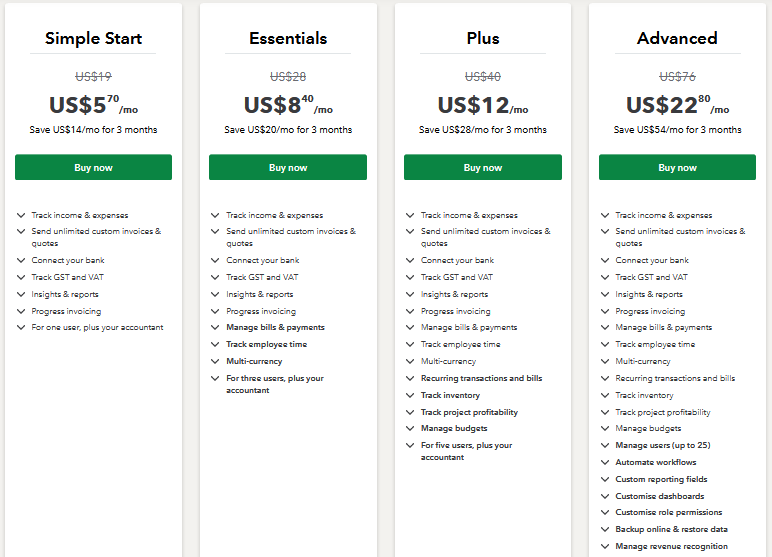
Why Choose Intuit QuickBooks?
Here are some reasons why businesses prefer Intuit QuickBooks:
- You can easily track sales tax on income and expenses and group expenses into tax categories to see where you stand and how much you owe.
- Receipts can be scanned using your phone. To keep everything in one location and be prepared for tax season, match them to bills.
- With the help of the cash flow planner and a variety of well-known reports, you can see how your company is going and where it might be in ninety days.
- You can always keep your data secure and up to date.
- Send bills, keep track of transactions, modify reports, and allocate different currencies to various clients.
- Make expert, personalized invoices, automatically match payments to invoices, and send payment reminders.
Getting Started with Intuit QuickBooks
If you’re ready to simplify your financial management, getting started with Intuit QuickBooks is easy:
- Choose a plan that suits your business size and needs.
- Sign up using your Intuit account.
- Set up your QuickBooks dashboard by linking your bank accounts and customizing settings.
- Start managing your finances efficiently.
What Are The Reviews Saying About Intuit QuickBooks?
Intuit QuickBooks has received a Composite score of 8.5/10 and a customer experience (CX) score of 8.7/10. Furthermore with such good rating they have recieved many satisfied reviews. One of the reviews on Consumer Affairs states
I have had nothing but positive experiences with the Quickbooks help line staff; they are kind, informed, and will stay with you until your problem is fixed. I have called them three times in the last two months for general inquiries regarding how to set up my payroll tax payments, and each time they have been incredibly helpful.
FAQs
No! The standard version of QuickBooks Online is not an ERP system. However, there are several capabilities that it shares with ERP software
Up to three users, including your accountant, are allowed to use QuickBooks Online Essentials. However, the maximum number of users for QuickBooks Plus is five, including your accountant.
Yes, QuickBooks Subscription is available for purchase during the trial time. However, once the trial period is over, you will be billed the full amount.
The main goal of QuickBooks by Intuit is to help in tracking financial status and managing revenue and expenses.
According to QuickBooks, 85.72% of its users are Americans. Alongside, The United Kingdom and Canada are two other top countries that use QuickBooks, with 3,382 (4.15%) and 4,456 (5.47%) users, respectively.
Final Thoughts
When it comes to improving their financial activities, Intuit QuickBooks is a wildly popular option amongst people. Many people from all over the world have chosen this app because of its excellent capabilities and simplicity. QuickBooks is extremely beneficial whether you are a beginner launching a company or are the owner of a substantial enterprise.