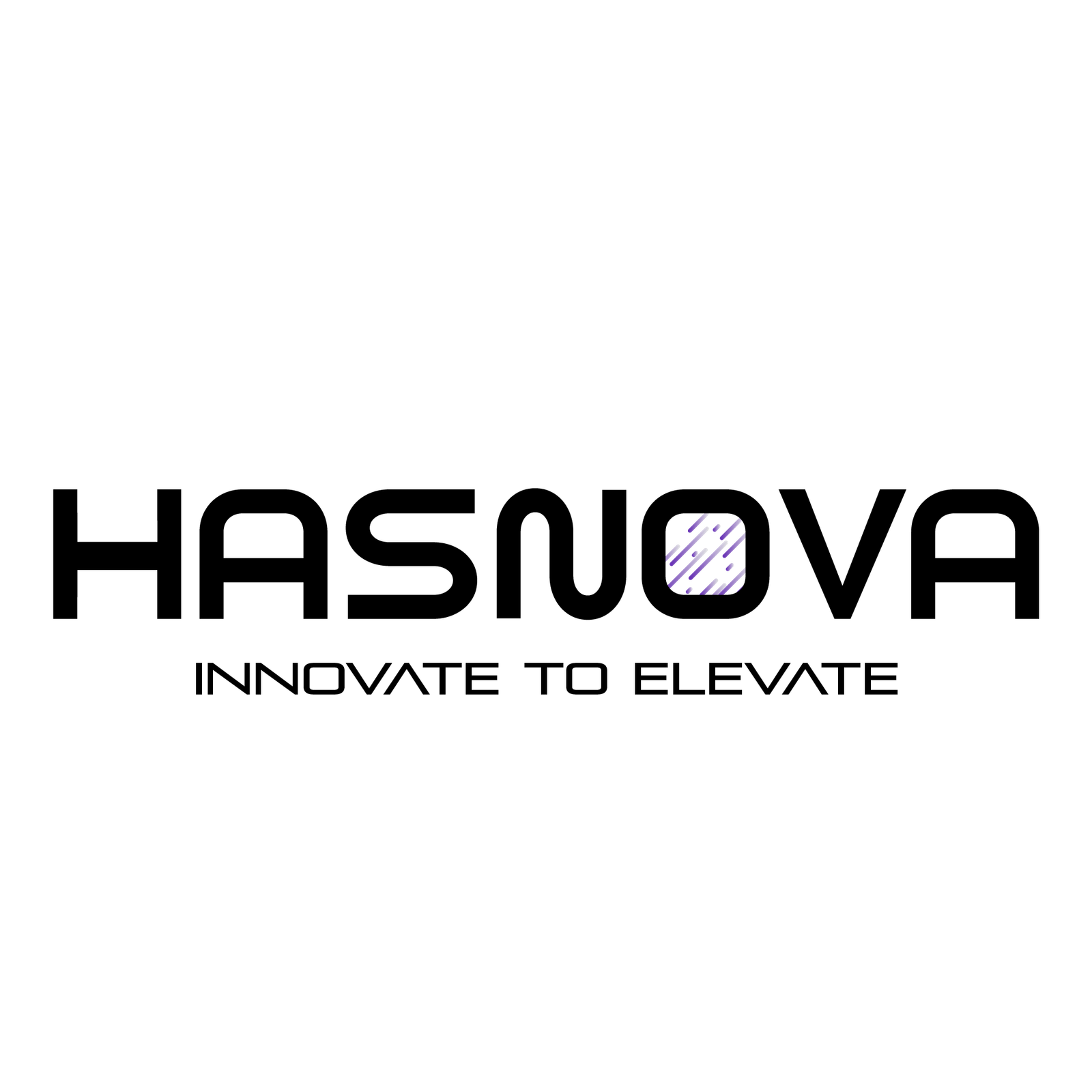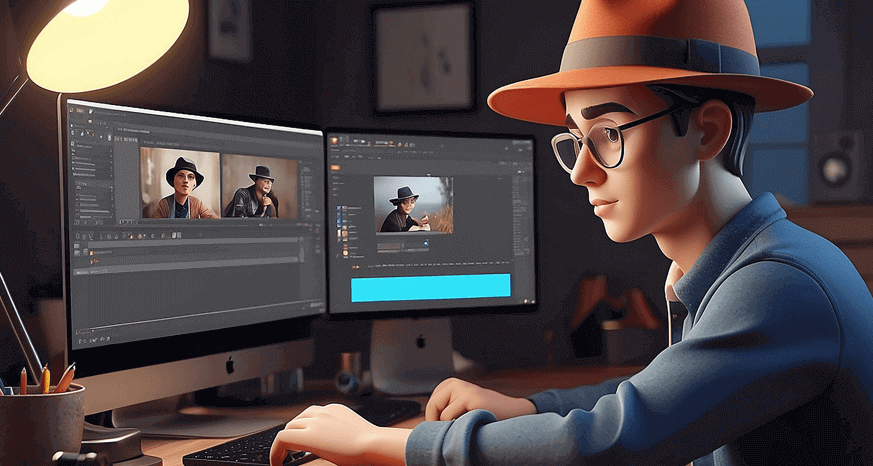Animation software has completely changed the way artists express their visions, providing amazing resources for beginners as well as professionals. Selecting the right software is important whether you’re going into the field of 2D animations or 3D design. Choosing the ideal animation tool can have a great effect on your creative process because of its features, simple interfaces, and number of options available to all creativity levels. Let’s look at some of the best animation software choices to see how you can turn your ideas into amazing exciting images.
Best Animation Software for Beginners
Choosing the correct software is important because getting started with animation can be exciting and overwhelming. When you’re just starting out, you want tools that are feature-rich, simple to use, and don’t limit your ability to advance too far. These simple software, whether you’re interested in 2D or 3D animation, are made to make learning easier and more fun. Below are some Best Animation Software for Beginners:
1- Toon Boom Harmony
Toon Boom Harmony is a famous animation tool used by artists and studios for anything from blockbuster films to TV shows, web content, and games. Harmony is well-known for its adaptability and works in cut-out and conventional frame-by-frame animation. Its intuitive design makes it perfect for beginners and offers expert users tools fit for a professional. Harmony allows many kinds of animation methods, such as digital cut-out animation, paperless digital creation, and conventional hand-drawn animation, helping artists to easily ink, paint easily, and rig characters digitally. However, It’s not free, but its cutting-edge technology and adaptability make it an excellent option for animators. The subscription plan starts at $15 to $1,975 each with different time limit and features.

Best Features:
- Deformers tools let you set up joints on a drawing and apply deformation to it without requiring a new design.
- Software for 2D production animation that is all-in-one; from sketches to final production renders
- Visual effects reduce the requirement for third-party tools, which helps you to optimize the production pipeline.
- Harmony Brushes provide you access to the most complex capabilities and let you personalize your tips based on a number of characteristics like pressure, tilt, or speed, Harmony Brushes seem natural.
- Three-dimensional environment that lets you move and rotate layers in any direction and build multiplane scenes.
2- Procreate
For creative professionals to generate digital sketches and illustrations, Procreate is a cloud-based application. Artists can use its Animation Assist feature to record strokes as time-lapse films for reference. Procreate allows you to import custom fonts, customize brushes, and choose typography choices. In addition, it offers visual effects including realistic blur and chromatic aberrations, as well as tools for color correction, shape sketching, and a drag-and-drop color application interface. According to the review on Paperlike, it states that; “Because of its user-friendly interface and extensive feature set, which includes animation, digital painting, and support for 3D models, this program is excellent for beginners as well as professionals.”
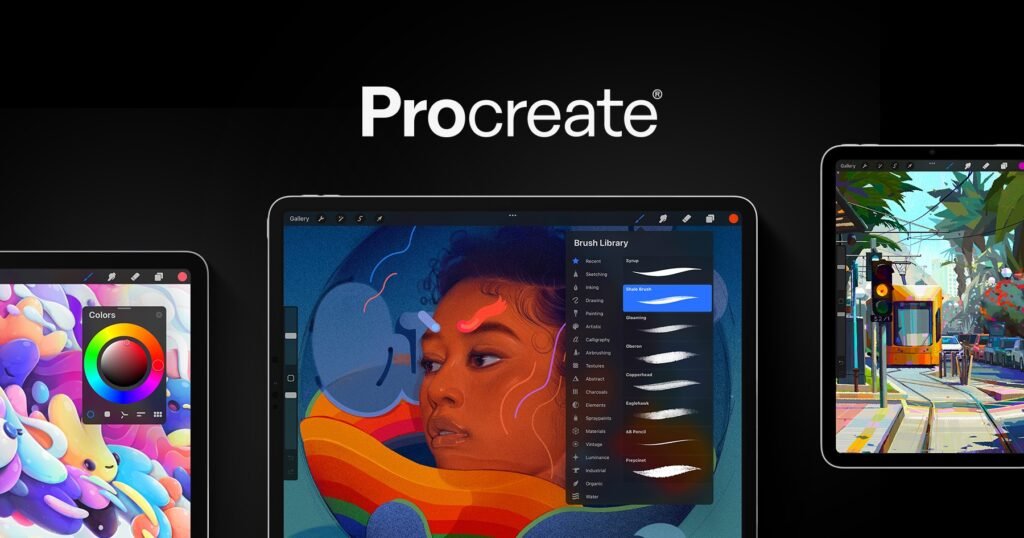
Best Features:
- Artwork is organized in a gallery format, similar to Photoshop.
- Easily import files, use hand gestures to zoom, and undo changes.
- Perform professional compositing, layer adjustments, and create faster than with physical mediums.
- Procreate easily fits in with current workflows, making it possible to switch between apps quickly.
3- Adobe Animate
Adobe Animate is a potent multimedia authoring and animation tool that was first published in 1996 under the name FutureSplash Animator. It is used in the creation of vector graphics and animations for a range of media, such as interactive apps, games, websites, and television. Moreover, projects can be published for applications for Android, iOS, Windows, and MacOS, as well as HTML5, WebGL, SVG, spritesheets, and older Flash formats. Adobe Animate is a flexible tool for contemporary digital design, reflecting the expanding usage of HTML5 for interactive content creation. The pricing of Adobe Animate starts at $20.99 per month. However, a free trial is also available. According to the reviews on GetApp, one of the review says that; “All things considered, I think Adobe Animate is a really great tool for making excellent animations. The software has lots of detailed and varied animations and transitions.”
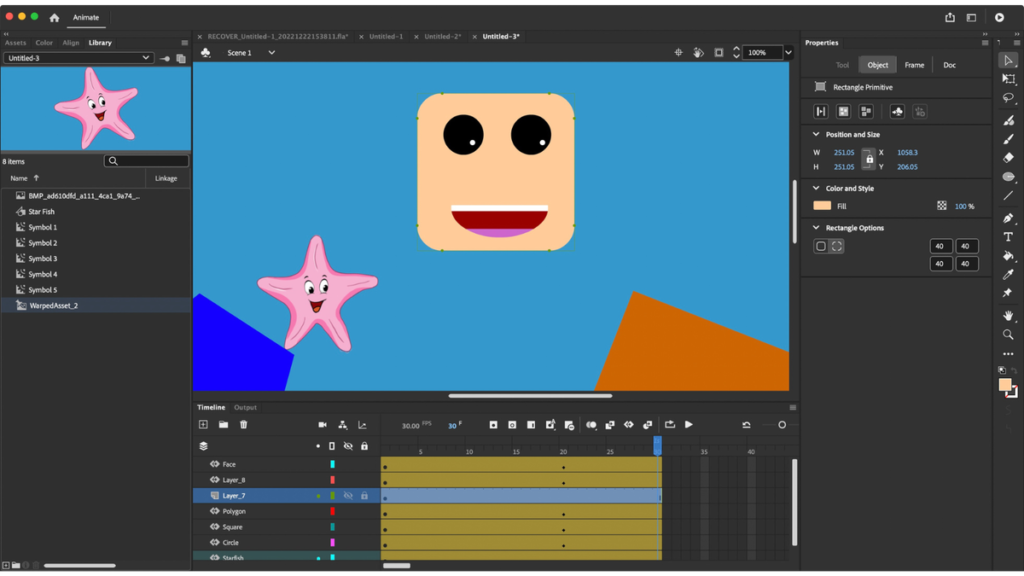
Best Features:
- 2D drawing capabilities for creating detailed vector graphics and illustrations.
- 3D modeling features for designing three-dimensional objects and scenes.
- Animations and transitions to bring designs to life with smooth movements.
- CAD tools for precise design work, ideal for technical drawings and product visualizations.
Best Free Animation Software
Free animation software is an excellent place to start if you want to get into animation without going over budget. Whether you’re a student, or professional, many excellent apps offer robust tools for making unique animations at free cost. Here are some of the top choices for best free animation software:
1- Krita Animation
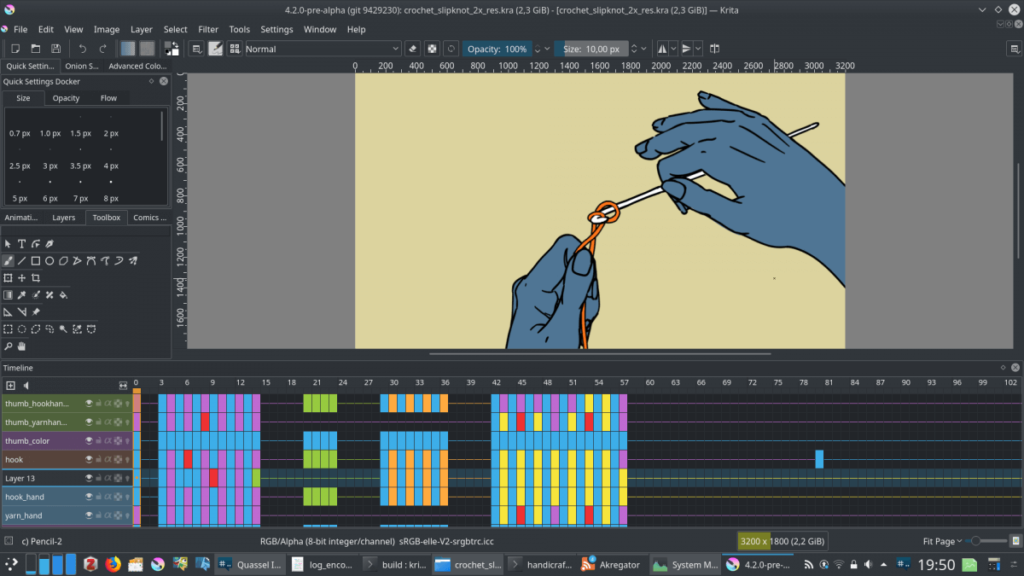
Krita Animation is an open-source, free raster graphics editor that’s mostly used for 2D animation and digital art. It was first developed for Linux, but it is currently supported by Windows, macOS, Haiku, Android, and ChromeOS. The software includes an effective brush engine, an OpenGL-accelerated canvas, support for vector artwork, safe layers and masks, color management, and group-based layer management. Krita, created by artists for artists, is the perfect tool for beginners and professionals alike since it provides a streamlined set of tools designed especially for digital artists. It’s ideal for doing photo alteration, making concept art, comics, and animations, as well as developing an artistic portfolio.
2- Blender

Blender is a free and open-source 3D creation suite that supports the full 3D pipeline, including modeling, rigging, animation and much more. It is a complete tool for 3D artists and developers because it can also be used for video editing and game development. It provides a responsive development process and unified workflow, making it perfect for individuals and small studios. Blender has an OpenGL-based interface for a consistent user experience and is cross-platform, operating without any issues on Linux, Windows, and macOS. The best this is that It’s also totally free to use and improve your skills.
3- Synfig
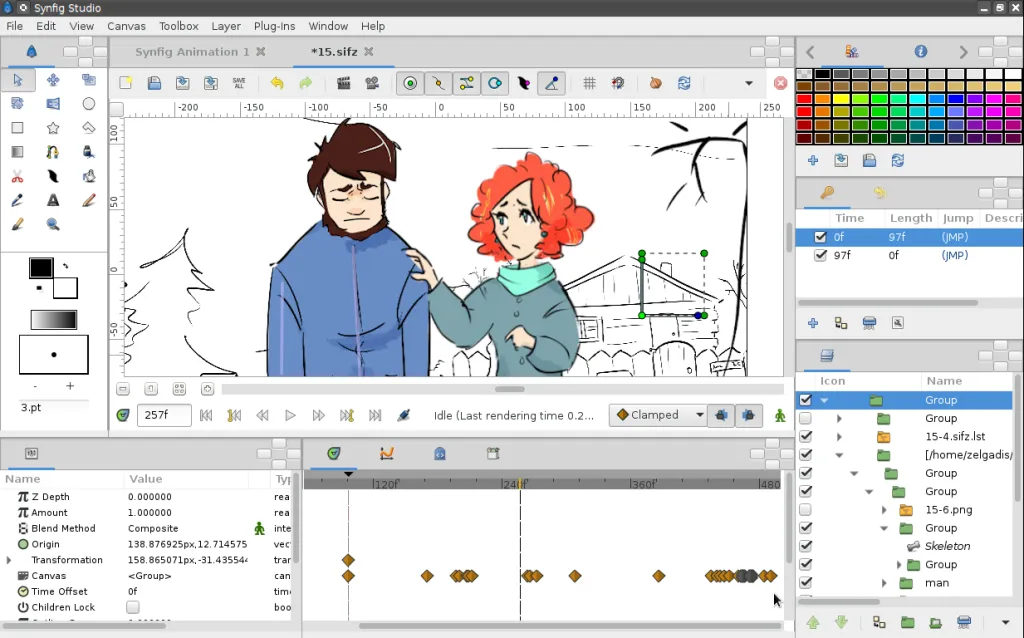
Synfig Studio is a free and open-source vector-based 2D animation program. It offers features like automated tweening, soft-shading with curved gradients, and real-time effects like radial blurs and color adjustments. It is designed to generate high-quality animation with minimal resources. Synfig may be connected with open-source render farm management software and supports rendering on remote computers in both parallel and incremental modes. Its objective is to streamline the animation process without sacrificing the quality of a feature picture.
Best 3D Animation Software
Selecting the correct software is important for achieving your artistic goals when it comes to creating 3D animations. These software applications cover everything from modeling and texturing to simulations and rendering. Here are a few of the Best 3D Animation Software right now:
1- Modo
Modo is one of the best best 3d animation software which is widely used by artists in industries such as animation, VFX, games, architecture, and design It provides advanced features such as sculpting, texturing, lighting, and rendering, enabling fluid creative exploration and quick iterations. Modo creates ideas without limiting users with capabilities including built-in sculpting, the MeshFusion Boolean toolset, direct and procedural modeling, and photorealistic rendering. Creative workers will find it to be a versatile tool since it integrates easily into pipelines and supports industry-standard formats, Python, and C++ APIs. Modo offers two pricing plans: a monthly subscription at £74 per user, and an annual subscription at £599 per user. Both plans include access to new features, product releases, and ongoing support. The best part is that a free trial is also available.
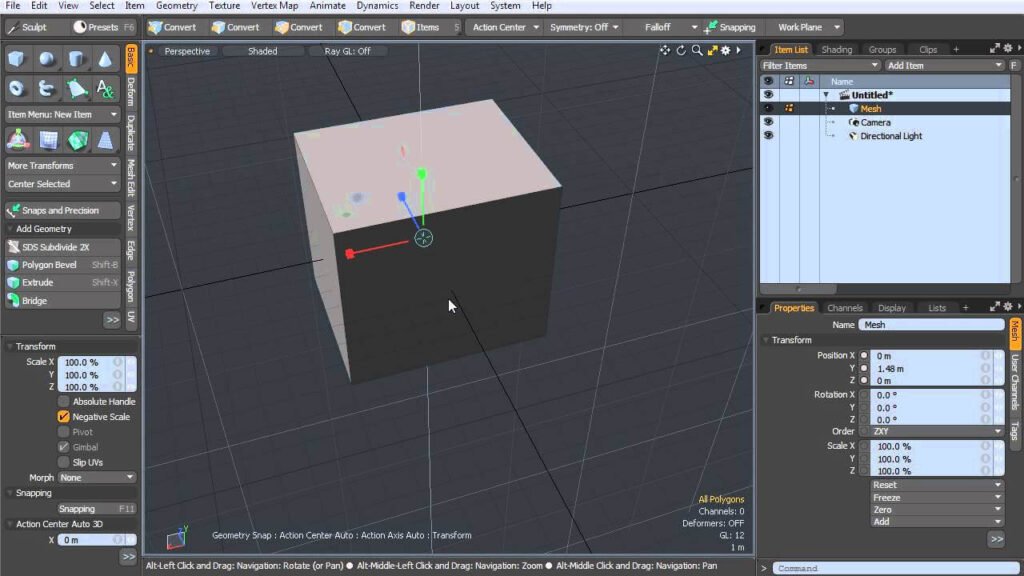
Modo has received excellent reviews and 4.3 out of 5 stars, with one notable review on G2 stating: “The easiest thing about Modo to use is its render quality wizard. You have to setup the lighting and everything else in other 3D apps.”
Now lets take a look on pros and cons of Modo;
| Pros | Cons |
| Highly customizable user interface and tools with Tool Pipe. | Some people find Modo’s texturing technique to be difficult. |
| Shortcuts and workflow options enhance efficiency. | The cost can be high: after the free trial, an annual license costs $1,799, or $399 for a yearly subscription. |
| Extensive library of video tutorials for learning and support. | Lacks strong tools for fluids or liquid simulation. |
| Excellent organic and hard-surface modeling tools. |
2- Autodesk Maya
One of the best 3D programs for animation, design, and entertainment is Autodesk Maya. With important characteristics including NURBS modeling for accuracy and Mental Ray for photorealistic illustration, it provides robust tools for modeling, animation, rigging, and rendering. Despite its costly price, professional users depend on Maya because of its versatility and ability to work with other programs. This makes it useful for producing high-quality 3D material. The prices annual Maya subscription is $1,875 and the price of a monthly Maya subscription is $235 . The price of a three-year Maya subscription is $5,625 .

Autodesk Maya has received impressive reviews and 4.2 out of 5 stars, on Gartner. One of the review on TrustRadius praised Autodesk Maya by saying that ; “For the various shots I work on, Autodesk Maya assists me with modeling, animation, and effects. I use it to produce scenes for films and television shows.”
Below are some of the Pros and cons of this software;
| Pros | Cons |
| Interface is very easy to use. | UV wrapping issues can cause crashes, resulting in lost work. |
| This is great software for advanced and High Quality 3D Models and Animations. | Models may become unfixable, requiring a new file for reanimation. |
| Many tools that can be used for almost everything. | Certain tools have glitches, and on slower systems, crashes can happen. |
3- 3ds Max
Autodesk 3ds Max (formerly known as 3D Studio and 3D Studio Max) is a professional 3D graphics software. It is intended for use with the Microsoft Windows platform to create 3D models, animations, games, and photographs. It’s common in pre-visualization and movie effects, and it’s also employed by architectural visualization organizations, TV commercial studios, and video game creators. Shaders, particle systems, global illumination, dynamic simulation, and an adaptable user interface are some of the main features. 3ds Max has pricing to meet different needs. The monthly plan is available for $185, while the quarterly plan is priced at $460 per quarter. For those who prefer a longer commitment, the annual plan is offered at $1,470.

Autodesk 3ds Max has received amazing reviews and 4.6 out of 5 stars, according to Capterra. According to the review on g2 one of the users says; “I used the multifunctional, robust 3D application tool for Design Visualization, Motion Picture, and Interactive Media projects, and it is well-built.”
Lets take a look on Pros and Cons of Autodesk 3ds;
| Pros | Cons |
| The outcome is highly professional, with flawless and striking effects. | It can be challenging to figure out how to use each step of the program because of its complexity. |
| The ability to produce realistic graphics using 3ds Max is made possible by its support for third-party rendering. | It is not cross-platform, it only works on Windows |
| It includes some of the inbuild modifiers which can be very good in the case of beginners | UV mapping and the standard align tool might also require some effort. |
FAQs
Yes, you can, look for a laptop with a dedicated graphics card that can render graphics at a fast speed that is suitable for animation work.
Yes! You should have for at least 16 GB of RAM, and ideally 32 GB or more, for animation.
The majority of the studio’s employees are 3DCG section artists, who generally use Blender and 3dsMax.
Yes, AI can be used to generate complete scenes and storyboards in addition to individual anime characters.
Wrapping it Up!
In conclusion, selecting the right animation software is key to understanding your creative goals, regardless of your level of experience. Everything from the professional tools in Toon Boom Harmony to the free 3D production suite in Blender is available for any artistic style and skill level. Look through these choices to find the ideal fit to transform your concepts into amazing animations!