In the ever-changing world of web development, where efficiency and innovation are key, the programming language choice greatly influences the outcome of a project. Although JavaScript has always been the backbone of web development, TypeScript has recently arisen as a strong contender because to its sophisticated features and capabilities. In this in-depth analysis, we explore TypeScript from every angle, including its implementation, comparing it to JavaScript, and revealing its complexity. If you want to start a new project or make a change, you might be wondering: Is TypeScript or JavaScript better?
The goal of this article is to give you a thorough look at the differences between TypeScript and JavaScript so that you can choose the one that will work best for your next project. TypeScript and JavaScript look alike. TypeScript builds on JavaScript and is used on the front-end. That doesn’t mean they’re alike.
TypeScript: What Is It?
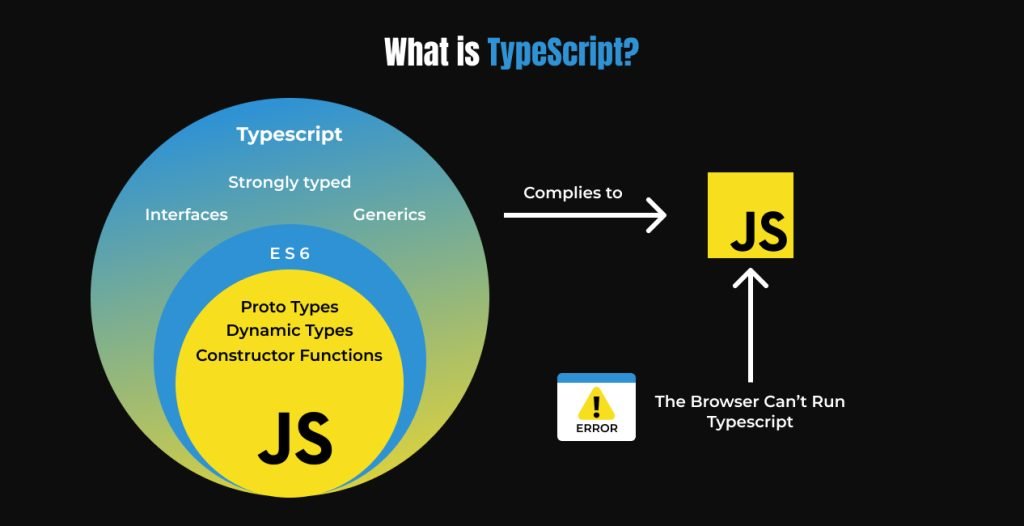
Microsoft created TypeScript, a superset of JavaScript, which is a statically typed language that translates to plain JavaScript. TypeScript improves the development experience by offering better tooling support and early error detection with the introduction of static typing.
Types of TypeScript:
TypeScript has more types than just the ones in JavaScript. Some of these are:
- Any: The Any type lets you work with JavaScript code that is already there. Developers can use it to slowly turn off and on type checking while the code is being compiled.
- Enum: You can use enum to give sets of numbers nicer names. One way to name a group of colors with Enum is “color.”
- Void: Not any of those things, Void is the lack of anything. Many methods that don’t return a value will use “void” as their return type.
- Tuple: Developers can explain an array with a set number of elements that have known types that might not be the same using Tuple types.
- Never: This kind of value is for values that never happen. As an example, the return type of an arrow function expression that never comes back is Never.
- Type assertions: Developers are not always as knowledgeable about a value as TypeScript is. To inform the TypeScript compiler that they have already completed the required checks, they can utilize type assertions.
- Union: Two or more other types can be combined to produce a union type. String | Number, which blends String and Number, is one example.
TypeScript’s features:
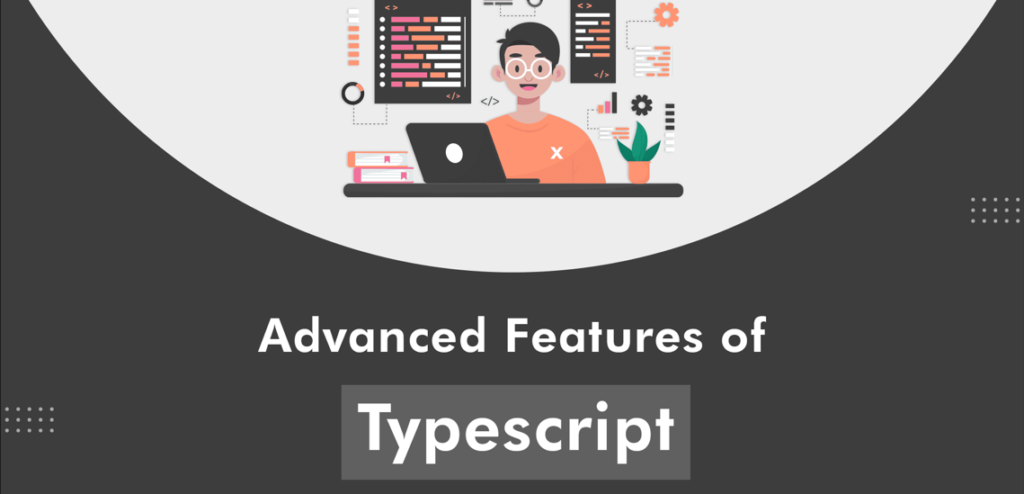
- Static Typing: TypeScript lets developers choose the types of variables, function parameters, as well as their values. This makes the code better and easier to manage. According to one of the review on G2 it says; One of TypeScript’s most important features is static typing, which helps identify flaws in development by occasionally displaying compile-time errors and preventing needless problems from arising later.
- Object-Oriented Programming: TypeScript supports classes, interfaces, inheritance, and encapsulation. Scalable and maintainable codebases are easier to construct.
- Improved Tooling Support: IDEs like Visual Studio Code support tools well. TypeScript speeds development with code navigation, smart code completion, and refactoring tools.
- Optional Parameters and Default Values: TypeScript enables developers establish default function parameter values and introduce optional arguments, making code more versatile and readable.
- Generics: Generics in TypeScript allow writers to develop code that can be reused and safe for any data type by creating functions and data structures that work with diverse data types.
- Decorators: TTypeScript uses decorators, based on the Decorator design pattern. Writing information to classes, methods, and properties enables aspect-oriented programming and dependency injection.*———–
- ES6/ES7 Option Support: TypeScript offers support for the most recent ECMAScript features, enabling web developers to capitalize on contemporary JavaScript syntax and features while preserving backward compatibility.
How does TypeScript operate?
Though based on JavaScript, TypeScript functions differently.
First, TypeScript is compiled, not understood. IDEs that do background incremental compilation can catch TypeScript mistakes before execution.
Furthermore, TypeScript has better object-oriented programming and code organization than JavaScript. Developers will find TypeScript easier to write readable and reusable code than JavaScript.
Lastly, TypesScript strongly types all data. Set an integer variable and you can only interact with it as an integer. JavaScript is weakly typed, thus you can redefine variables anytime.
for further details related its functions be sure to read the article; What is TypeScript? Everything You Need to Know.
JavaScript: What is it?

Frequently dubbed the language of the web, JavaScript is an interpreted, high-level programming language that is mainly utilized for client-side web development. According to the 14th Annual Stack Overflow Developer Survey, JavaScript topped the list of most-used programming languages among technologists worldwide for the second consecutive year, with a usage rate of 62%. Because it gives developers the ability to work with the Document Object Model (DOM) and react to user activities, it makes web pages dynamic and interactive. JavaScript has received mixed reviews, with one reviewer on Stack Overflow noting; “Although JavaScript is one of the best programming languages available, it’s not the best to start learning with.”
Types of JavaScript:
There are numerous embedded kinds of JavaScript, such as:
Primitive Values: Any data that aren’t objects are considered primitive values. Among them are:
- Boolean: Boolean values are those that have only two possible values: true or false.
- Null: The Null type, which merely has the value “null,” stands for an undefined or void value.
- Number: Nearly any number or integer can be stored in the IEEE 754 double-precision 64-bit binary format Number type.
- String: Textual data is represented by JavaScript’s String.
- Undefined: This is the category for variables without a value.
- BigInt: This numeric primitive represents integers larger than the safe integer limit of the Number type.
- Symbol: This primitive value, which can be used as an object’s key, is unique and immutable. In other programming languages, they are also referred to as “atoms”.
JavaScript’s Features:
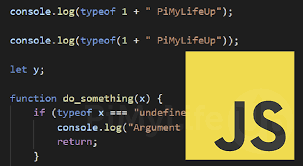
- Prototypal Inheritance Model: JavaScript uses a prototypal inheritance model, in which objects inherit properties and methods from prototype objects, allowing for reuse of codes and flexibility.
- Dynamic Typing: JavaScript, unlike TypeScript, is dynamically typed, which means that variable types are determined at runtime rather than during compilation.
- Functional Programming Capabilities: JavaScript allows functional programming paradigms such as more advanced functions, generic functions, and closings, allowing developers to develop more compact and descriptive code.
- Asynchronous Programming: JavaScript’s Promises and async/await features make asynchronous programming easier, enabling developers to run non-blocking code while effectively handle asynchronous activities.
- DOM Manipulation: JavaScript allows developers to dynamically manipulate the DOM by building, altering, and removing HTML elements, properties, and styles in reaction to user interactions.
How does JavaScript operates?
Because JavaScript is an interpreted language, it doesn’t require compilation prior to runtime. Rather, JavaScript code is executed by browser interpreters as they read it.
Additional characteristics of JavaScript are as follows:
- Typing dynamically
- First-class functions are those that are handled similarly to any other type of variable.
- Orientation of objects based on prototypes
- Application programming interfaces (APIs) that manipulate text, regular expressions, dates, standard data structures, and the Document Object Model (DOM)
For a clearer understanding, don’t miss the article Understanding What JavaScript Is Used For.
Difference Between TypeScript Vs JavaScript:
Here’s an outline chart between TypeScript and JavaScript, emphasizing ten important differences based on specifications.

| Function | TypeScript | JavaScript |
| Typing | Static types, or strong typing | Only dynamically typed |
| Readability and Maintainability | For big projects, more readable and maintainable | Less maintainable in bigger codebases. |
| Support for Abstraction | Supports abstraction by means of interfaces | Interfaces are not supported. |
| Decorators | Enables the use of decorators for code annotation | Does not natively support decorators |
| Namespaces | Namespaces are supported for modularization. | Namespaces are not supported. |
| Syntax Expressiveness | More descriptive syntax (e.g., optional and named parameters) | Less expressive and restricted to standard syntax. |
| Generics & Type Inference | Supports generics and type inference. | There is no support for generics or type inference. |
| IDE Support | Improved IDE support due to static typing. | Basic IDE support; depends on plugins. |
| Debugging | Easier to debug; type problems caught at compilation time. | Errors detected during runtime are tougher to debug. |
| Feature Support Beyond ECMAScript | Incorporates features beyond ECMAScript | Follows the ECMAScript specification to the letter |
When should you use TypeScript vs JavaScript?
If you’re working on a huge project with a large team, you should consider installing TypeScript. Moreover, using external libraries and frameworks that provide type definitions will make creating code much easier. JavaScript may be a better option if you need to develop a fast script or personal project.
It might be an effective decision to set up TypeScript in your project.
- are working on a huge project with a large crew, when mistakes are more likely and safety is crucial.
- are utilizing external libraries and frameworks that provide type definitions, which can make creating code much easier.
- Have the time to learn and develop TypeScript.
JavaScript may be a better option if:
- are not interested in creating a lot of code and are writing a short script or personal project.
- Prioritize the speed at which a project can be completed over long-term error prevention and maintenance.
- lack the time and have never mastered TypeScript.
FAQs
JavaScript is an essential requirement for learning TypeScript.
Compared to JavaScript, TypeScript has a number of benefits, including improved tools support, interfaces, enums, and static typing. Particularly in larger projects with intricate codebases, these features can result in fewer defects, higher code quality, better IDE support, and increased developer productivity.
TypeScript is a superset of JavaScript that includes the most recent ECMAScript capabilities as well as optional static type-checking.
Js makes responsive design easy. JavaScript has become a fundamental part of the Internet experience as developers include more interaction and complexity into their programs. It is essential for search engines, ecommerce, content management systems, responsive design, social networking, and mobile apps.
One of JavaScript’s most significant advantages is its increased security for client-side applications. JavaScript frameworks like React and Angular include built-in security protections that make it far more difficult for hackers to exploit flaws
Conclusion:
In the rapidly changing world of web development, the choice between JavaScript and TypeScript is determined by project scale, team collaboration, and long-term goals. JavaScript, with its simplicity and versatility, is an excellent choice for tiny, rapid applications that require speed and ease of use. TypeScript, on the other hand, is suited for larger, more complicated systems that require maintainability, reliability, and error prevention. Finally, the best option is determined by your project’s unique requirements and circumstances.
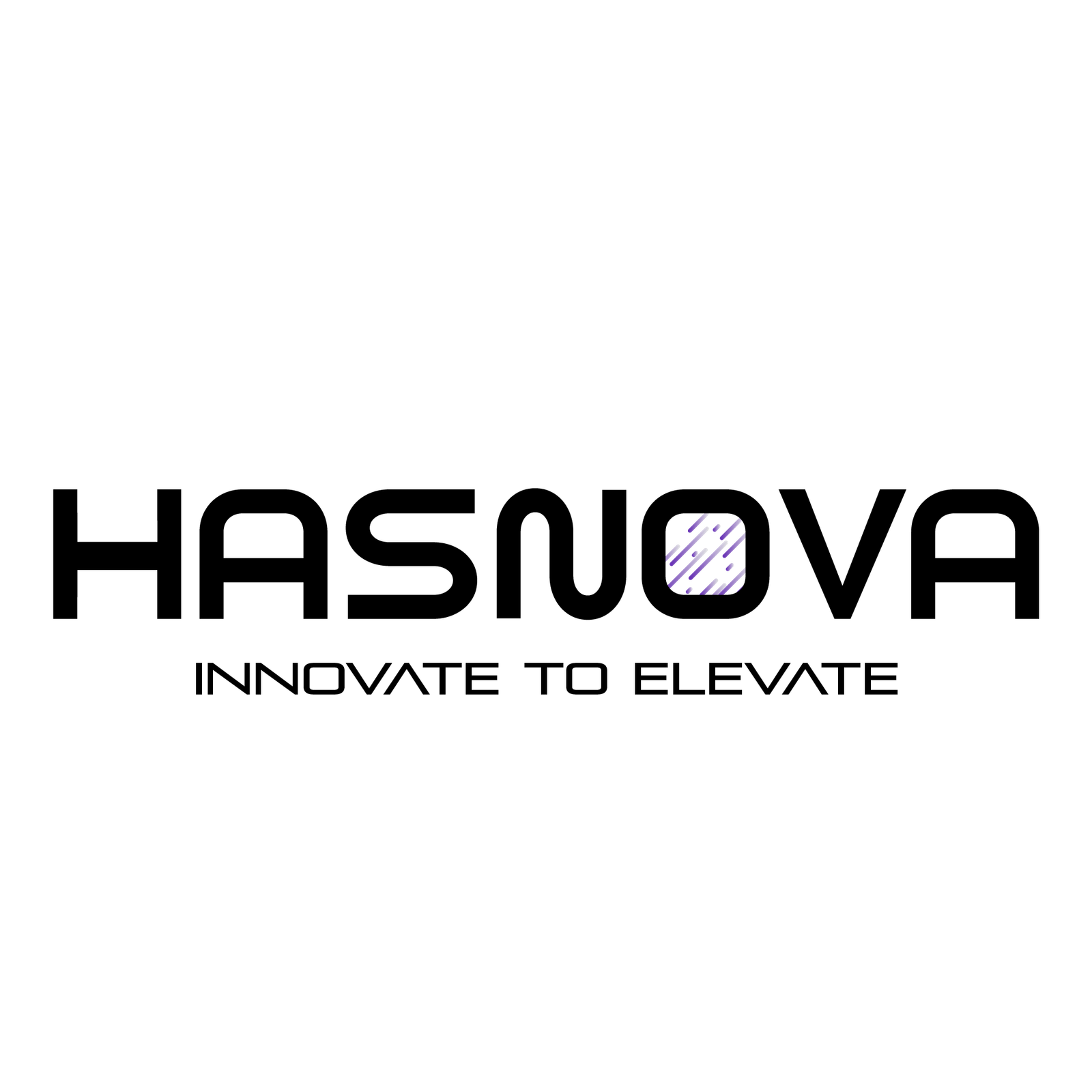

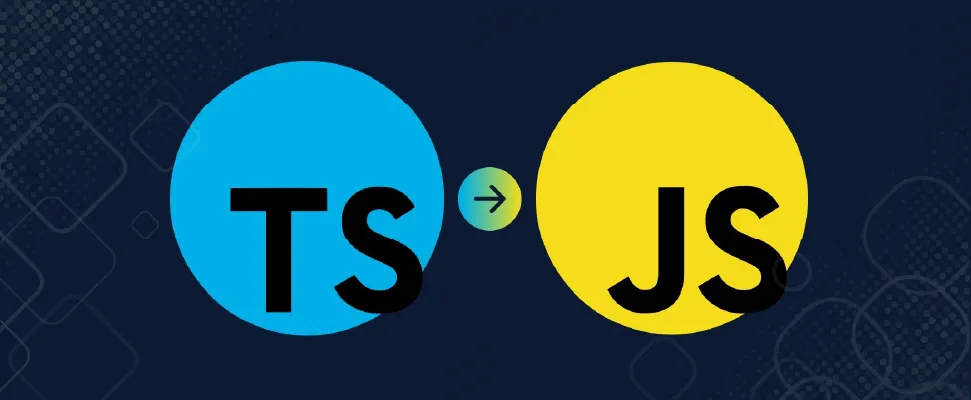



[…] a deeper understanding of their differences, explore the article TypeScript vs JavaScript: Which One is Right for Your […]