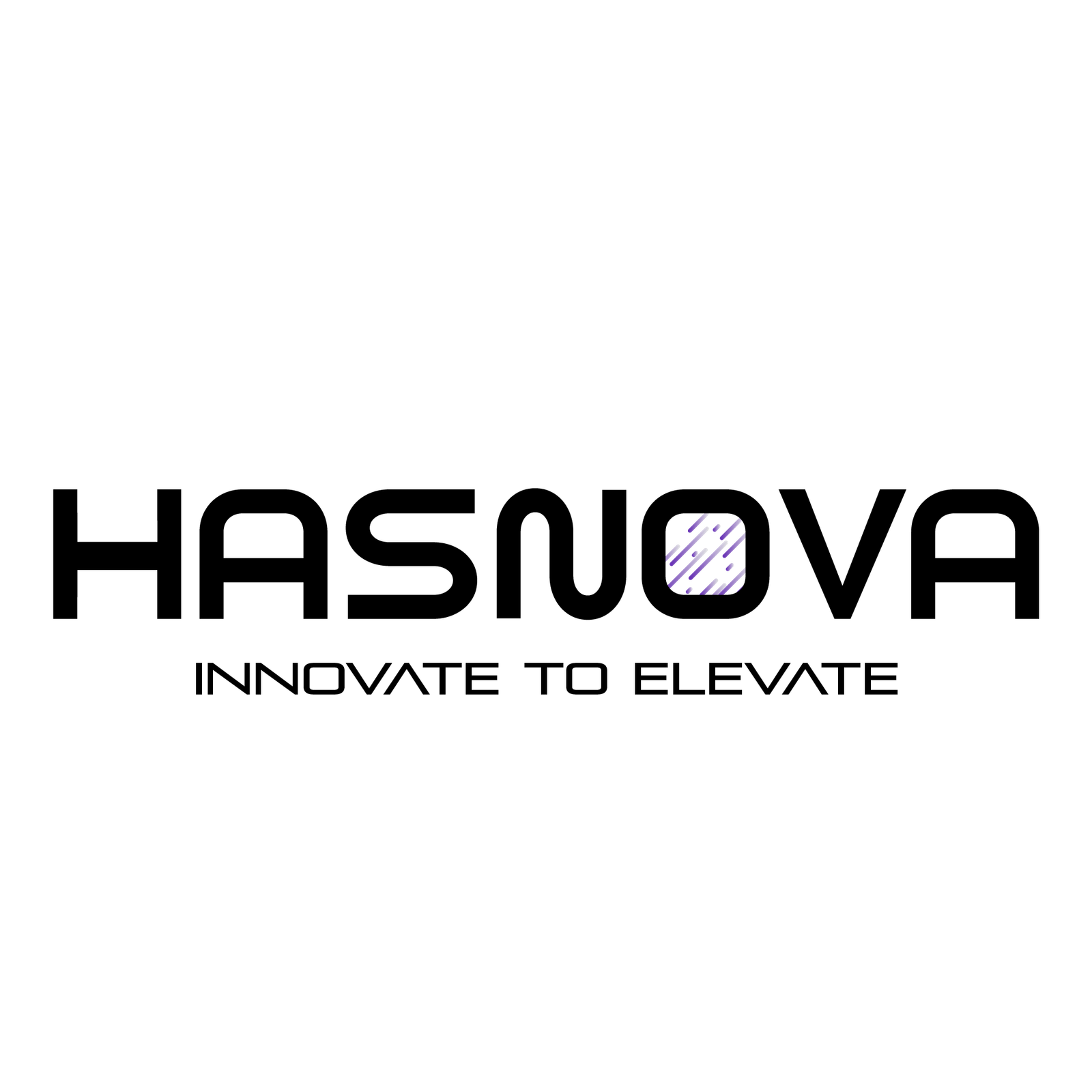Regardless of experience or ability, a website builder is an internet tool that makes it simple for anyone to construct a website without knowing any code. Platform selection is the process of deciding between various technological or software platforms to satisfy particular needs. Because of the various possibilities and the speed at which technology is developing, choosing the best platform can be complicated. However don’t worry, we are here with a comparison of the 2 best Website builders WordPress vs Squarespace. Both of them come with unique features that can help you with different requirements.
Selecting the appropriate platform for your company is an important choice that may have an impact on your long-term performance. So without wasting any more time lets see what these two website builders have for us.
WordPress vs Squarespace: An Overview of What They Are
Before moving forward lets get the basic understanding of both platforms as it will help us set the stage for a more detailed analysis of their features and benefits.
What is Squarespace ?

One tool for creating websites is Squarespace. Because it’s a HOSTED platform, you won’t need to pay extra for a website host like Bluehost, WPEngine, SiteGround, or someone similar. There is nothing to install or download when using Squarespace. You can begin working on your website right away after registering for the platform because you will have access to the builder. You may arrange different items on the page however you like with Squarespace’s drag and drop builder. What you see on your screen when you edit your website is precisely what your visitors will see because it’s a WYSIWYG editor (What You See Is What You Get). Due to Squarespace’s closed-source nature, users who are not Squarespace employees, community members, or outside developers are not permitted to contribute to Squarespace. They are unable to create themes and plugins for Squarespace or add their own code to its foundational code.
What is WordPress?

Conversely, WordPress is a self-hosted platform. This implies that you must locate a hosting platform on which to house your WordPress-built website. You had to download WordPress in its early iterations before uploading it to your hosting server. These days, WordPress can be installed with only one click on the majority of hosting platforms. Additionally, some even allow you to “install it” while registering.
In 2018, the Classic Editor was superseded by WordPress’s own Block Editor, popularly known as the Gutenberg editor or WordPress editor. The concept is similar to a drag and drop builder in that you arrange blocks on the page where you want them to appear. Additionally, WordPress is open source, meaning that everyone can contribute to the core code of the website. Additionally, web developers are free to create plugins and themes for it.
Squarespace vs. WordPress: A thorough comparison
WordPress and Squarespace are both good systems for building websites, but you can only use one.
1- Starting cost:
Squarespace: Monthly rates for Squarespace plans start at $15. Each plan has its own unique set of characteristics. You can select a package according to your company’s requirements. You must choose a higher plan if you want more features like memberships or e-commerce support.
WordPress: WordPress is free. You can utilize third-party plugins and themes to expand the functionality of your website. In general, free solutions should allow you to incorporate fundamental features like e-commerce and membership.
2- Usability:
Squarespace and WordPress are both user-friendly.
WordPress: There is a slight learning curve with WordPress. You may make as many changes to your website as you like with this robust and open content management system.
Squarespace: Due to its complete management, Squarespace is somewhat simpler to utilize. Essential features like e-commerce support can be added to your website without requiring significant adjustments. When you set up your website, the template you select will automatically load the most popular features. In this manner, adding functionality to your website is considerably simpler.
3- Features and functions’ range:
WordPress: Even though WordPress doesn’t support many functions by default, plugins and themes can greatly increase its functionality.
With WordPress, you may create almost any type of website you want. The WordPress marketplace offers more than 31,000 themes and nearly 55,000 plugins.
Squarespace: Squarespace has some built-in features. Installing extensions is another way to broaden the reach of your website. Squarespace is still little in comparison to the quantity of WordPress plugins and themes. When it comes to e-commerce, for instance, WooCommerce offers a far higher degree of customization than Squarespace.
4- Customization of design:
Squarespace: Squarespace is a solution that is fully managed. You may create a wide variety of websites using the many templates available.
Users do not need to add extra plugins and themes because the majority of the functionality are integrated inside the Squarespace platform. By alternating between different templates, you may always alter the appearance of your website.
WordPress: Additionally, WordPress is quite configurable. You can alter your website whatever you like thanks to the abundance of themes and plugins available. You have complete control over how your website is built up overall because it’s an open content management system.
Although Squarespace and WordPress are both very configurable, Squarespace is a better choice due to its open nature. WordPress is a little more adaptable because to the increased availability of page builder solutions, plugins, and themes.
5- Hosting & Domains:
Squarespace: Each of Squarespace’s premium plans includes coverage for your name and hosting. Buying a domain and hosting separately is not necessary.
You can direct domain traffic to your Squarespace website if you already have one.
WordPress: Since WordPress is an open-source platform, hosting and domain registration are not included. You must take care of your own domain and hosting. As previously stated, WordPress-based environments are best hosted by hosting partners such as WP Engine.
6- Optimization of Search Engines (SEO):
Squarespace: Squarespace handles the fundamentals of SEO for your website, such as Google Search Console connection and sitemap upkeep. Additionally, you can flag sites as noindex, add redirects, add meta data for each page of the website, and more.
WordPress: WordPress doesn’t support SEO very well by default. The majority of themes satisfy common technical SEO specifications. Yoast SEO may be used to manage the meta data on your website.
It is an excellent way to handle all of your website’s SEO requirements. In addition to updating your sitemap and adding schema markup automatically, Yoast also lets you create placeholder names and descriptions.
Most significantly, Yoast allows you to control each page’s meta data. You can also set up 301 redirects, receive recommendations for internal linking, and more with the premium version.
7- Technical assistance:
Squarespace: You may get in touch with Squarespace help if you run across problems as a paying customer. If you require direct assistance, there are always options available to you. Squarespace is still relatively new, therefore you might not be able to discover other forums and websites for help, so you’ll need tech assistance.
WordPress: WordPress has no paid customer support and is available for free. However, there is a wealth of online documentation and tutorials that cover every aspect of WordPress use. It’s likely that there is a specific video or article that explains how to fix any errors or problems you’re having with your WordPress website.
8- Ecommerce support:
Squarespace: One of Squarespace’s services is e-commerce. Users with a Business plan or higher can access it. Coupon support, infinite products, product reviews, subscription-based products, and more are some of the features available in its e-commerce support. It is technically possible to enhance your website by installing third-party plugins.
WordPress: E-commerce is not a built-in function of WordPress. Nonetheless, there is a simple method for turning your WordPress website into an online store. All you have to do is set up WooCommerce and begin adding goods to your store.
9- Blogging:
Starting a blog is one of the primary reasons people use Squarespace and WordPress.
Both Squarespace and WordPress are good choices for bloggers. Squarespace’s only drawback is that it requires a monthly cost.
Basic blogging functions are natively supported by WordPress. Additionally, you may boost your blog with a few free plugins. Squarespace may be a little simpler for novices, but it might be pricey.
10- Maintenance of websites:
When you first start a website, maintenance should be taken into account.
Squarespace: Squarespace simplifies this for you. You don’t have to bother about any routine site upkeep duties. Squarespace handles all of your website management needs, from speed optimization to security.
WordPress: There aren’t many built-in maintenance tools in WordPress. You must improve your site’s loading times, update your plugins and themes, and take precautions to secure your website.
Without doing regular maintenance actions, you cannot abandon your website. A poorly maintained website will slow down, have problems with search engine optimization, and maybe become infested with malware.
11- Security & Speed:
Squarespace: Squarespace handles the hosting for your website, so you don’t have to worry about its security or speed. You can always reduce the amount of extensions you use, upload compressed photos, and use less JS snippets to speed up the loading of your website.
WordPress: Your hosting provider is largely responsible for the performance and security of your WordPress website. In addition to selecting a reliable web host, there are other things you can do to increase the speed of your website.
Pricing of WordPress vs Squarespace:
It’s crucial to comprehend all of the expenses associated with developing a website when working on a tight budget. Squarespace has defined pricing, which locks you into at least its $16 monthly plan while providing you a good indication of how much you’ll spend over the course of the year. Although WordPress is free, it has necessary additional expenses to operate, so if you’re willing to put in a little more work, you may look about for a cheaper price.
1- WordPress:
When working on a limited budget, it’s critical to understand all of the costs involved in creating a website. Squarespace offers clear pricing that gives you a solid idea of how much you’ll pay over the year and locks you into at least its $16 monthly plan. Despite being free, WordPress requires additional costs to run, so if you’re ready to work a bit harder, you might be able to find a better deal elsewhere. Although it takes more effort, WordPress’ method allows you to monitor every component and modify your payment plan as your website expands. Below is the image of all available wordpress pricing plans along with their features;
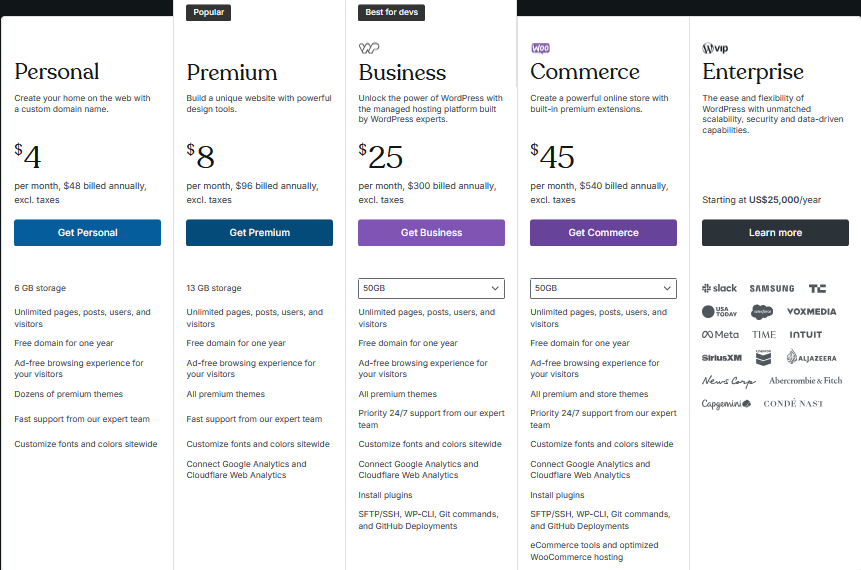
Web hosting is the most significant expense for WordPress. Your website won’t be operational without hosting. I concur with WordPress’ recommendation of Bluehost as a hosting company. With options for websites of various sizes and even WooCommerce-specific plans, it is our top-ranked WordPress hosting company. From as low as $1.99 per month to $161.98 per month, its costs vary greatly.
WordPress has additional expenses besides hosting. The following is a list of additional costs you may require:
Themes: Although some themes are free, if you want high-quality designs, it can be worthwhile to spend $30 to $80 on a purchased theme.
Plugins: WordPress plugins can enhance your website with a variety of extra capabilities, such as e-commerce checkout tools and email marketing ($15–$50).
Domain names: Squarespace provides a free domain for the first year, however WordPress requires you to either choose a hosting company that offers a free domain for the first year (like Bluehost) or buy your own domain name from a third-party registrar like Domain.com ($10–$12 annually).
Developer fees: Hiring a developer could be necessary if you’re creating a big, complicated website, and it could end up costing thousands of dollars.
I suggest Bluehost’s WordPress Online Store plan, which costs $6.99 a month, for creatives. Along with 40GB of image storage, you also get a free domain for a year and the ability to sell goods. This plan offers you the most amount of flexibility and is ten dollars less expensive than Squarespace’s most basic plan.
2- Squarespace:
There are four premium options available with Squarespace. The following is the pricing when billed annually:
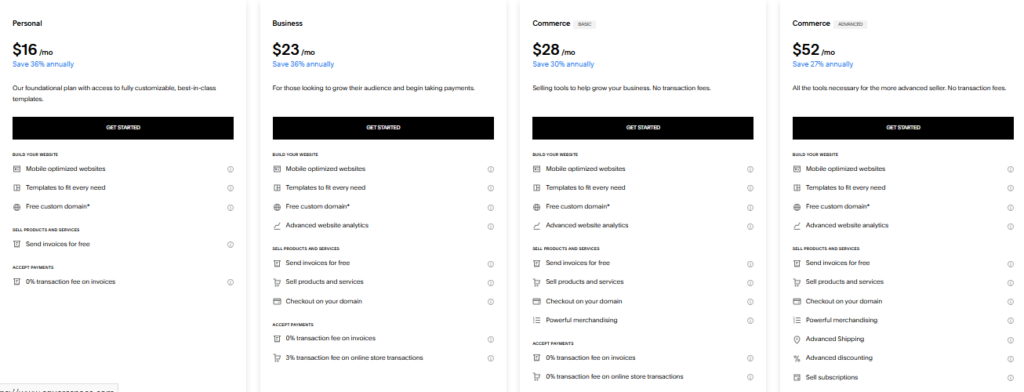
Individual: $16 a month
Company: $23 a month
Basic Commerce: $28 a month
Advanced Commerce: $52 a month
In April 2024, Squarespace raised the cost of its two Commerce plans. You can save up to 36% by choosing to be billed annually rather than monthly.
Is Squarespace an excellent value for money even though WordPress is initially less expensive? All of Squarespace’s plans offer a great selection of features and tools for creatives, and it did remarkably well in our pricing testing. Your chances of selling will determine the plan you ultimately choose. E-commerce functionality is only available with the Business plan and higher, which entails a monthly minimum fee of $23 (paid annually). Transaction fees must also be taken into account; the Business plan charges 3% for each transaction.
The Personal plan, on the other hand, will be ideal if you only want a portfolio to display your artwork or start a blog and don’t intend to sell. Squarespace offers a 14-day free trial so you can test the builder out and see if it’s a good match if these plans seem too costly.
Squarespace vs. WordPress: Choosing the better one for your platform?

Think about how much functionality, flexibility, and control you want over your website when choosing which tool to use to create it. After taking into account your website’s objectives, selecting between Squarespace and WordPress doesn’t have to be difficult. What you are looking for in a website, your budget, and your level of website experience are the main factors to consider when deciding between a Squarespace and WordPress site.
However, WordPress has a moderate learning curve and a somewhat perplexing UI, despite offering total autonomy and personalization. However, any element a site owner could require is easily accessible. All you need to do is locate the theme or plugin that offers it. WordPress has the vibe of the Wild West in several respects. The way themes, plugins, functionalities, and other components are handled piecemeal actually means that every kind of site owner is taken care of in some way. WordPress is the best option if you want to work on your website until it is flawless in every way. WordPress offers everything from social media plugins to SEO tools.
Comparatively speaking, Squarespace provides a much more upscale experience by handling many of the annoyances associated with website ownership and management. Squarespace’s all-in-one SaaS platform features a smoother UI, a smaller learning curve, and a strong support staff. Squarespace incorporates e-commerce, portfolios, blogging, and other features into its platform. Squarespace is the best option for anyone looking for a polished website with minimal hassle.
Reviews of WordPress vs Squarespace
WordPress stands out as a top-tier website builder, having an overall rating of 4.6/5 on GetApp, showcasing its reliability, versatility, and widespread user satisfaction. Moreover, according to a review on TrustRadius;
My website is structured using WordPress. I only used a template to give it a more polished appearance. Simple to assemble and maintain. There are several tools and plugins to use the platform however you need them, and it is incredibly stable.
Whereas, if we talk about Squarespace it gets an impressive 4/5 rating from Cybernews, highlighting its robust features and intuitive design. Moreover squarespace have also recieved positive reviews from their customers. One of the review on trust pilot says;
I’ve been using Squarespace since 2011 as a web designer, and I adore it. It is still the greatest website builder, and I have created 82 websites for customers. Customer service is always really quick when I need it, which is not often.
Lastly, these were just two website builder to discover more amazing options don’t forget to check out our article on Best Web Design Software to Boost Your Creativity.
FAQs:
With themes and plugins, WordPress provides greater customization choices. Although this offers more freedom, some people may find it too much to handle. Squarespace provides fewer sophisticated features but a simpler customization experience with its drag-and-drop interface.
Squarespace is a great option for your company for a lot of reasons. In summary, Squarespace is an all-in-one, user-friendly platform with a large selection of customisable templates, so you should utilize.
Although website builders are increasingly popular these days, they don’t have all the functionality that a complete Content Management System (CMS) can provide. You may use Squarespace’s features, plus much more, with a content management system (CMS) like WordPress.
If you’ve never built a website before and want it to rank well in search results, WordPress is a great choice.
Summing It Up:
Your needs, financial situation, and level of technical proficiency will all play a role in your decision between Squarespace vs WordPress. For novices and creatives, Squarespace provides a comprehensive, easy-to-use platform with expert templates and low upkeep requirements. However, with dozens of plugins and themes, WordPress offers a great deal of power, scalability, and customization, making it ideal for users looking for more sophisticated features. While WordPress provides flexibility but necessitates more work and extra expenses, Squarespace streamlines the process with a predictable price. With this detailed comparison of WordPress vs Squarespace look into your objectives and background to determine which option is ideal for your website.